How To Know Which Websites Are Secure And Which Aren't
The internet as we all know can be very safe at times but there are some sites that are real dangers to us all.
In this post we will be talking about how we can know which sites are safe to visit and those that will cause problems to us
1. Before giving any information to a website, you should make sure it is secure. Below are some quick tips that you can use to tell if a site is secure.Check the SSL Certificate
Look at the URL of the website. If it begins with “https” instead of “http” it means the site is secured using an SSL Certificate (the s stands for secure). SSL Certificates secure all of your data as it is passed from your browser to the website’s server. To get an SSL Certificate, the company must go through a validation process.
However, there are a few different levels of validation—and some of them are easier to get through than others. The lowest level of validation, Domain Validation (DV), simply validates ownership of the domain and not the legitimacy of the organization requesting the certificate. In other words, if you bought the domain “amazon.com” and requested a certificate for it, you would get the certificate because you own the domain.
The highest level of validation, Extended Validation (EV), is the safest and most extensive. With Extended Validation the company requesting the certificate has to prove their identity as well as their legitimacy as a business. You can tell if a site has an EV certificate by looking at the address bar. Browsers show a green address bar with a lock icon for websites with EV certificates, as shown in the image below:
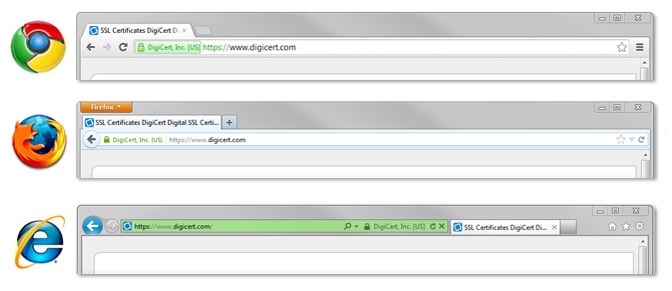
2. a. Open up the website you want to check.
b. Right-click anywhere on the page and click inspect element.
c. Go to Security Tab. You will see something like this:
 It means you are good to go with the website. If you still aren’t satisfied then click on View Certificate.
It means you are good to go with the website. If you still aren’t satisfied then click on View Certificate. If the SSL Certificate is issued by some trust able authority and valid for the current time period then rest assured with the website you are dealing with.
If the SSL Certificate is issued by some trust able authority and valid for the current time period then rest assured with the website you are dealing with.
3. Look at the domain
Sometimes hackers use deceptive website URLs to trap the users, get their credentials and misuse the information they get. This can be done via several techniques but we will not get into it for now.
So let’s talk about how we can be safe from this kind of attacks:
- Check that the URL you entered of the site is correct. For example: if you are opening Facebook then make sure the URL is Facebook.com not something like facbook.com.
- If you notice that something is off about the website then try to open the website on different device or network. In case both looks different then there might be a DNS attack.
4. Find Reviews of the Website using Google
If you are experimenting something on some new website, that you haven’t heard of before then continue reading. Almost every website whether it is legit or not has been reviewed by someone on the internet.
And you can find these reviews using the internet guru Google. Here is what you can search on google. (In our case we are using Amazon as the website.)
Type keyword Amazon and then search for reviews, product not delivered, fake product, never buy etc.

You will get plenty of results. You can compare the user reviews and you can tell whether the website is legit or not.
5. Look closely at the content
Fake and phishing websites can be tricky to spot, as they are often almost identical to their genuine counterparts.
When you read through the written content on the site, look out for these signs that the site isn't genuine:
- Broken English
- Simple spelling mistakes
- Major grammatical errors
- The text on the site doesn't make sense
Most businesses will also feature images of their products, so check if any pictures fit in with the rest of the site and haven't just been added at random to fill space.

Comments
Post a Comment